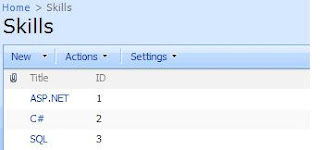What is Object Model:
Collection of classes and methods in general. At the time of developing webparts or workflow we need some details from the SharePoint site it may be a list item, list, site url , subsite exatra.... To provide these information SharePoint have predefined collection of classes, object and function this is exactly called Object Model in SharePoint.
For example SPContext return the information about the current site.
Collection of classes and methods in general. At the time of developing webparts or workflow we need some details from the SharePoint site it may be a list item, list, site url , subsite exatra.... To provide these information SharePoint have predefined collection of classes, object and function this is exactly called Object Model in SharePoint.
For example SPContext return the information about the current site.